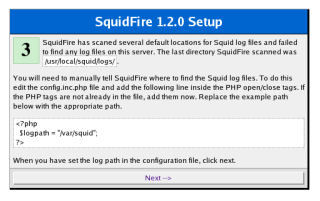
Click to view larger image
|
In a relentless drive to make setup as easy as possible, we've added a setup wizard for new installs. SquidFire
will detect new installs and automatically run setup.php to guide you through an intelegent step by step
process to get SquidFire up and running as quick and easy as computerly possible. There are five steps total but
the wizard detects problems with the configuration and only displays steps necessary to complete setup. For instance,
on a standard RedHat server, only one step is required to install SquidFire. This is step 3 on a very non-standard install.
|
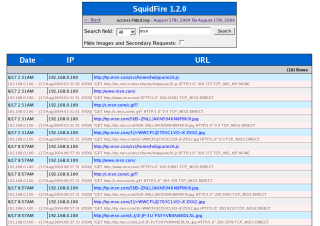
Click to view larger image
|
Debug mode is a new option that can be set in config.inc.php and this is what the search looks like in debug mode.
Lots of other small visible changes to the 1.2.0 search screen. The title bar now displays the version
of SquidFire being run, in this case 1.2.0. Also, the log file being searched and the from/to date
range are positioned better than in previous versions.
|